Page 1 of 4
Seeking help with substream settings for Foscam FI9831W camera
Posted: Tue Jan 30, 2024 8:59 pm
by Sardon
Hello everyone,
I am reaching out for assistance regarding my Foscam FI9831W main camera. On the web interface, I can clearly see options for both a main stream and a substream.
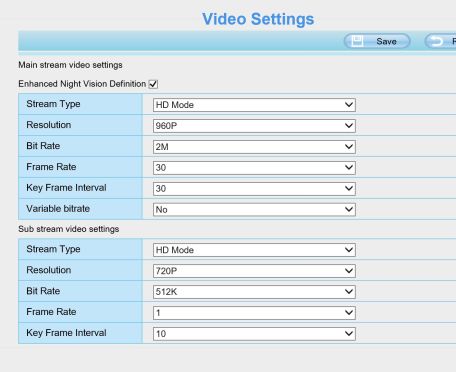
- foscam-video.jpg (22.97 KiB) Viewed 1227 times
However, the manual does not provide any information on the URL that should be used for the substream in the section below and to provide a bit more context, here are the Blue Iris video settings for this particular camera, I believe I think I left it all as default when I first set this up:
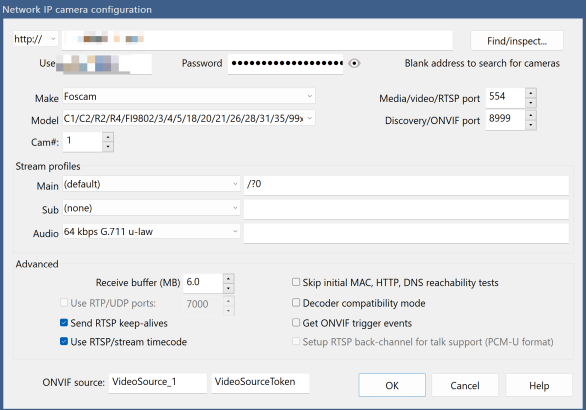
- Video.png (59.43 KiB) Viewed 1227 times
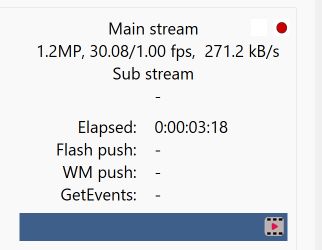
- sub-not-used.jpg (11.6 KiB) Viewed 1227 times
As you can see above, there is no substream being used at the moment. I'm wondering if anyone here has experience or knowledge about what exactly should be entered in the settings to activate and access the substream for this particular camera ?
Additionally, I'm unsure about the type of stream being used for this camera stream types in Blue Iris, is it RTSP or MJPEG?
Any clarification on this would also be greatly appreciated
Thank you in advance for your help!
Kind regards
Sardo
Re: Seeking help with substream settings for Foscam FI9831W camera
Posted: Tue Jan 30, 2024 11:51 pm
by TimG
Did you try clicking the sub-stream selector where it presently states "none" to see what the options are ? It may just fill it in for you.
Re: Seeking help with substream settings for Foscam FI9831W camera
Posted: Wed Jan 31, 2024 12:03 am
by pootug
try this see if it helps this foscam
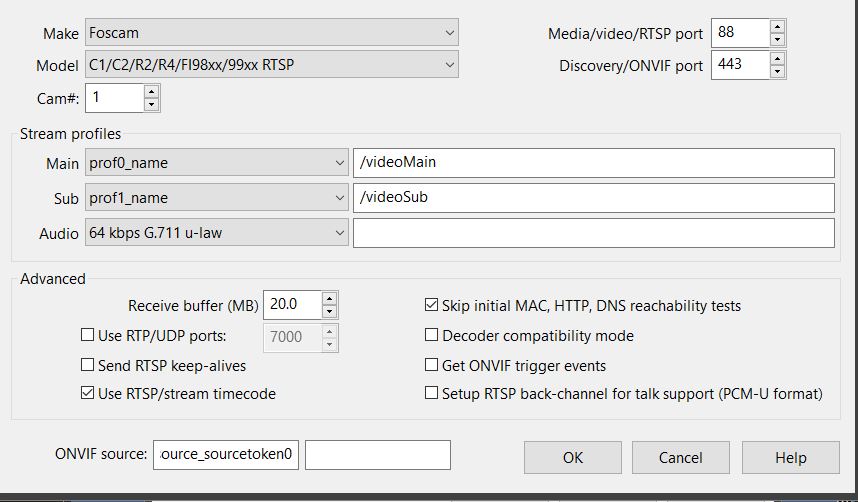
- 000733.jpg (64.77 KiB) Viewed 1207 times
Re: Seeking help with substream settings for Foscam FI9831W camera
Posted: Wed Jan 31, 2024 12:17 am
by Pogo
TimG wrote: ↑Tue Jan 30, 2024 11:51 pm
Did you try clicking the sub-stream selector where it presently states "none" to see what the options are ? It may just fill it in for you.
That would be more likely accomplished by Find/Inspect.
'None' sorta speaks for itself if there's nothing to list.

Then there's this...
https://www.foscam.com/faqs/view.html?id=81
Re: Seeking help with substream settings for Foscam FI9831W camera
Posted: Wed Jan 31, 2024 8:39 am
by Sardon
Thank you for the previous suggestions. I've exhaustively explored every possible configuration, including those in the URL shared by Pogo.
Interestingly enough, I had already come across a similar guide before Pogo's link:
https://foscam.freshdesk.com/support/so ... hd-cameras.
Despite my rigorous efforts, including testing every string variation and experimenting with different ports in VLC, I'm still unable to establish a stream. This situation makes me wonder how Blue Iris even manages to obtain a stream when I'm struggling to do so manually using its native URL format.
As a next step, I intend to contact Foscam this morning once their lines open. If this doesn't lead to a solution, it looks like I'll have no other choice but to rely on the main stream moving forward.
Re: Seeking help with substream settings for Foscam FI9831W camera
Posted: Wed Jan 31, 2024 1:37 pm
by Pogo
Set both the Frame Rate and Key Frame to 15 for the sub stream. Or at bare minimum, set the Frame Rate to 10 so the Key Frame actually has something to reference.
It is likely to be completely non-functional as is currently configured in the screenshot.
Re: Seeking help with substream settings for Foscam FI9831W camera
Posted: Wed Jan 31, 2024 3:17 pm
by Sardon
Despite my efforts in adjusting the Foscam camera's profile settings, including setting the frame/key rate to 15, and thoroughly testing each profile within Blue Iris, I've unfortunately not been successful.
In the streaming options menu for both the main and substream, the main profile is stuck on the default setting and can't be changed by means of drop down. The substream is initially set to 'none', and although it allows for a change to 'default', this adjustment seems ineffective across all the Foscam profiles provided in Blue Iris.
Regrettably, I have to acknowledge my inability to resolve this issue. I suspected previously that I might have overlooked a detail, which is why I have been hesitant to use its substream; it has always been a challenge to get it to work properly. Having not revisited this issue for a few years, I now realise the extent of the problem.
I dedicated hours last night and this morning to exploring every possible solution, yet made no progress. My reluctance to give up is waning, especially as my frustration is exacerbated by Foscam's lack of response to my phone and email enquiries. This experience starkly contrasts with setting up a substream on my Annke camera, which was hassle-free, leading me to conclude that the problem lies with this substandard Foscam camera
Re: Seeking help with substream settings for Foscam FI9831W camera
Posted: Wed Jan 31, 2024 3:30 pm
by Pogo
The sub stream of that camera would be useless anyway.
Sardon wrote: ↑Wed Jan 31, 2024 3:17 pm
.... leading me to conclude that the problem lies with this substandard Foscam camera
I believe that has been suggested several times elsewhere.
Quit beating your head against the wall. People will begin to start thinking you enjoy it.
Re: Seeking help with substream settings for Foscam FI9831W camera
Posted: Wed Jan 31, 2024 3:54 pm
by pootug
this is mine..
it should work in vlc plyer using
rtsp://ipaddr:port/videoSub
rtsp://ipaddr:port/videoMain
Re: Seeking help with substream settings for Foscam FI9831W camera
Posted: Wed Jan 31, 2024 4:26 pm
by Sardon
Pogo wrote: ↑Wed Jan 31, 2024 3:30 pm
The sub stream of that camera would be useless anyway.
Sardon wrote: ↑Wed Jan 31, 2024 3:17 pm
.... leading me to conclude that the problem lies with this substandard Foscam camera
I believe that has been suggested several times elsewhere.
Quit beating your head against the wall. People will begin to start thinking you enjoy it.
Well maybe camera shopping is called for after all....