Page 1 of 2
Question regarding Lorex DVR
Posted: Sat Jan 06, 2024 9:17 pm
by Mightydog365
I've got a question about Lorex DVR's and Blue Iris. Recently, I upgraded my camera network from a Lorex DVR and 4 wireless cameras to 9 POE ethernet amcrest cameras and Blue Iris software. So far, am completely pleased with the setup.What I need assistance with, I want to incorperate the Lorex DVR setup into the blue iris as well. I've been able to get the software to see the dvr and 1 camera. I can't seem to figure out the proper information to get the other 3 cameras online with blue iris. It's a LH030400 DVR with mc2232 wireless cameras. I'm successful with the LH016000/LHD208000 media port 9000 protocol. I've tried several different port numbers and cam numbers, only shows the one camera or no connection. I'm sure there is a profile command that is needed, but haven't had any luck with locating it. Can someone provide me some insight on this?
Re: Question regarding Lorex DVR
Posted: Sun Jan 07, 2024 12:59 am
by louyo
Can't speak to Lorex, but our Hikvision NVR (IP 10.0.0.2) requires set up like these. Cameras #'s 9 and 11
Re: Question regarding Lorex DVR
Posted: Sun Jan 07, 2024 2:50 am
by Pogo
You would typically just specify the desired DVR (or NVR) Cam# in the Cam# selection box. The stream info should automatically reflect it and not require manual entry of the channel/cam#. Everything else should stay the same for the overall IP, user/pass, ports and stuff.
Re: Question regarding Lorex DVR
Posted: Mon Jan 08, 2024 1:18 am
by Mightydog365
I thought the same, but nothing has worked so far. I did locate the RSTP information on the DVR, but even that info wouldn't switch from the first camera. I have a spare unit from a second purchase, putting it into service had no effect. Looking it up in MAC database revealed it apparently made by Raycom, tried that as well to no avail.
Re: Question regarding Lorex DVR
Posted: Mon Jan 08, 2024 3:35 pm
by Pogo
Hmmm.
In my haste to offer what is the typical approach for a wired DVR/NVR, I overlooked the obvious fact that you're dealing with a wi-fi setup..., at least for the cameras. All I found with a quick search for the LH030400 were references to their wired LH030XXXX Blackbox Series, though I admittedly didn't do an exhaustive search.
As for the wi-fi aspect, it appears that the MC2232s are interfaced by a separate receiver that is then ineed hardwired to the DVR? The example I found was a 2 channel unit that directly connected to 2 DVR channels via conventional BNC connectors -- essentially just converting two MC2232 wi-fi cameras to wired devices as far as the DVR is concerned. Two cameras. Two DVR BNC inputs, one for each camera. Same setup for additional cameras using the same method from what I could tell.
The obvious solution that comes to mind is just ditch the DVR and wi-fi receiver/conversion box and put the cameras on a conventional wi-fi network and go. The problem there appears to be the use of older (and proprietary in this case) technology which isn't 802.xx compliant and thereby not compatible with today's wi-fi systems.
But if the setup is indeed using an intermediate wi-fi to wired conversion method to interface with the DVR BNC inputs on a channel by channel basis, there will be an applicable configuration to individually recognize each camera in Blue Iris.
A bit more clarification (or confirmation) about your actual physical setup of the Lorex stuff would be helpful. There are a variety of ways to find what is needed to get this working as intended.
Re: Question regarding Lorex DVR
Posted: Sat Jan 13, 2024 1:01 am
by Mightydog365
What you've described is exactly my setup. Ive got a 2 conversion modules that communicates with 2 cameras each with a pair of BNC connectors that are connected to the DVR. Looking at the configuration in the remote application, I can't get to more than the first camera either. Odd. I'm starting to think there is something Proprietary in the DVR preventing me from going to another camera. It is proving to be a fun experiment trying though.
Re: Question regarding Lorex DVR
Posted: Sat Jan 13, 2024 1:23 am
by Pogo
I enjoy these exercises myself as well. Silly me, huh? LOL
Good idea about the DVR maybe restricting access to the additional inputs for whatever reason(s). Have a look around and see what it may be doing. Start with specific channel configuration settings and see where that goes.
Re: Question regarding Lorex DVR
Posted: Sat Jan 13, 2024 1:58 am
by louyo
Our NVR is accessed via the IP address of the NVR and in the streams, like mainstream is streaming/channels/0901 where the 09 is the camera connected to channel 9 and the 1 is the main stream. We are not wireless though so that is probably apples to oranges. Maybe your DVR has a channel scheme of its own?
Re: Question regarding Lorex DVR
Posted: Sat Jan 13, 2024 2:44 am
by Pogo
That's the general convention across the board for RTSP XVRs. Just need the right format for the given manfacturer's box (and possibly specific model) unless it's a rebranded OEM box. Here's what Lorex says theirs wants to see:
rtsp://::@:/cam/realmonitor?channel=&subtype= -- basically Dahua, Amcrest, etc.
Other variations of essentially the same thing:
rtsp://192.168.2.128:554/cam/realmonitor?channel=1&subtype=0&unicast=true&proto=Onvif
rtsp://admin:admin@10.7.6.67:554/cam/realmonitor?channel=1&subtype=1
rtsp://192.168.2.128:554/live
The wireless converters should just take the proprietary (old) wi-fi to baseband analog video for the DVR inputs just like an analog camera provides.
Finding the right URL variant should get the remaining cameras recognized.
Another option to possibly discover the required format is to simply check the Main Streams list for the DVR channel that actually works for channel 1.
Here's what gets spit out for my Amcrest XVR from a BI Find/Inspect of the box address. There are also a boatload of Lorex devices to check through for other variants of theirs as well.
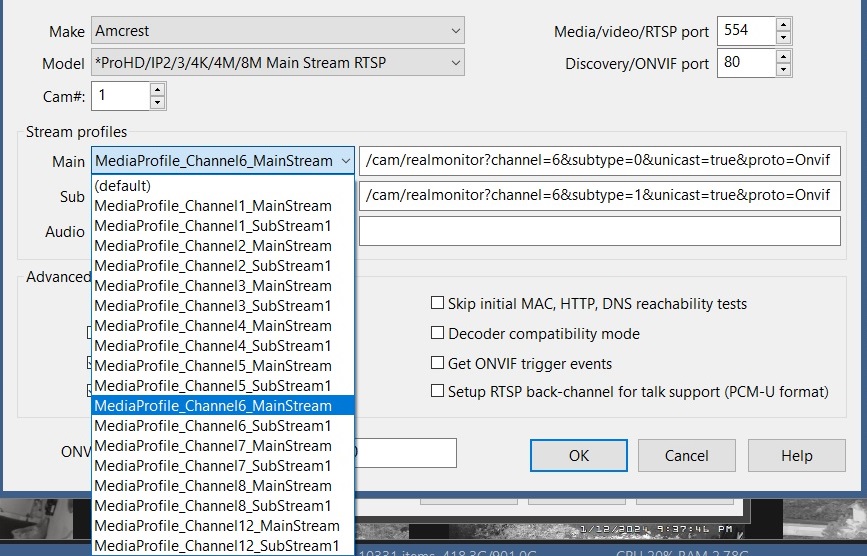
- Amcrest DVR Channel Streams.jpg (181.59 KiB) Viewed 134875 times
Re: Question regarding Lorex DVR
Posted: Sat Jan 13, 2024 5:03 pm
by Pogo
Mightydog365 wrote: ↑Sat Jan 06, 2024 9:17 pm
I'm successful with the LH016000/LHD208000 media port 9000 protocol.
I just checked and it's he same convention in BI as the Dahua/Amcrest stream info with the exception of the port(s) which can probably be changed in the DVR if desired. Shouldn't be necessary.
Try this for the channel 2 camera: /cam/realmonitor?channel=2&subtype=0&unicast=true&proto=ONVIF
The IP address and user:pass info will already be established via their associated BI configuration entry boxes. The Cam# box will probably end up being populated with Cam #1 regardless of what channel is specified in the actual stream link. The above would equate to MediaProfile_Channel2_MainStream in the Main drop down selection list (as shown in the screen shot). Selecting the desired profile from the list should correctly populated the stream information box.
If it works you're good to go with 3 and 4 as well. If not, double check the port settings on the DVR itself, but if cam #1 is being recognized by BI they're probably fine.