Page 1 of 1
Enable/Disable Cameras on Profile change
Posted: Wed Oct 18, 2023 4:51 pm
by pbrise
Hi Everyone,
Is it possible to Enable specific cameras when switching to a particular profile, then of course turn off that specific camera when switching to another profile?
I would also be interested to switch between Not Hidden when enabling that specific camera as well, then of course Hidden when disabling this camera in the other profile.
Is this at all possbile to do?
Re: Enable/Disable Cameras on Profile change
Posted: Thu Oct 19, 2023 6:17 am
by TimG
I'm sure the camera on and off with a profile change should work, but I"ve not used it. Give it a go. Any deeper will need a Support query.
Re: Enable/Disable Cameras on Profile change
Posted: Fri Oct 20, 2023 3:07 am
by broachoski
Why not create and use different "Groups"?
Re: Enable/Disable Cameras on Profile change
Posted: Sat Oct 21, 2023 1:34 am
by Pogo
Or maybe both?
But pretty sure profiles and scheduling would be required if these setups are intended to be automated switchovers. Or maybe even achieve the desired results on a camera by camera basis using their own scheduling capabilities.
Re: Enable/Disable Cameras on Profile change
Posted: Sun Feb 25, 2024 9:00 pm
by BRUTEF0RCE
Hi there, I was wondering if you succeeded on >ENABLING< cameras on profile change? It seems that I can do it no problem for disabling cameras, but no success at enabling any of my cameras. Do you guys have the same issue on your side? I tried different ways, through the schedule | Events schedule... of cameras, through the PTZ/Control|Edit Presets...|On call...|Add|Do command of a camera, with toggle camera instead of enable camera... No success. Am I alone with this situation?
Thanks in advance for your help!

Re: Enable/Disable Cameras on Profile change
Posted: Sun Feb 25, 2024 10:19 pm
by Pogo
Depending on what
exactly you're attempting to do, this works as a simple on/off function without needing to set up an additional profile.
On at 7:00am / Off at 9:00pm
Profile '0' is essentially used as an "off" condition but doesn't require being setup as such. It's basically just nothing relative to Profile 1 in this case and offers no functionality except 'Off' during the allocated time segment. It works perfectly as an 'on/off' switch, though I obviously have it set to still allow the camera to be visible in the example below.
There is also an 'Enable Camera' selection in the Events Schedule menu with all the other items that my or may not apply to your effort. Oddly, no corresponding 'Disable Camera' ....., at least in my version.
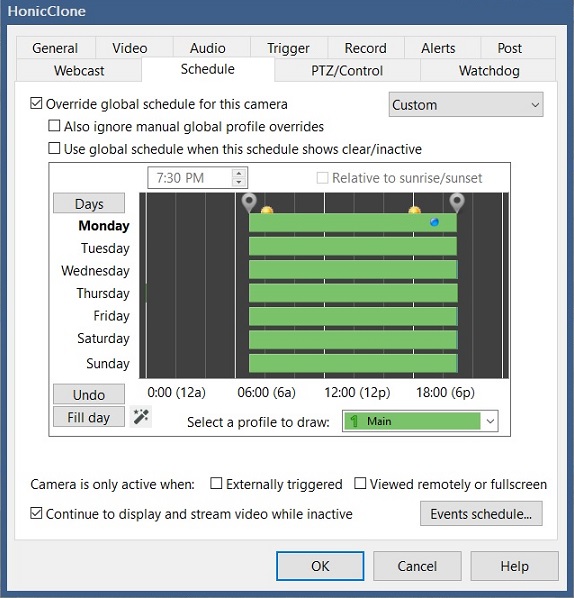
- DrivewaySchedule.jpg (106.27 KiB) Viewed 1520 times