After logging in I realized that there was an error that Drives are Offline. My primary drive that I use for recording is a mapped drive in Windows. When I went to setting and storage, I noticed that the line is red.
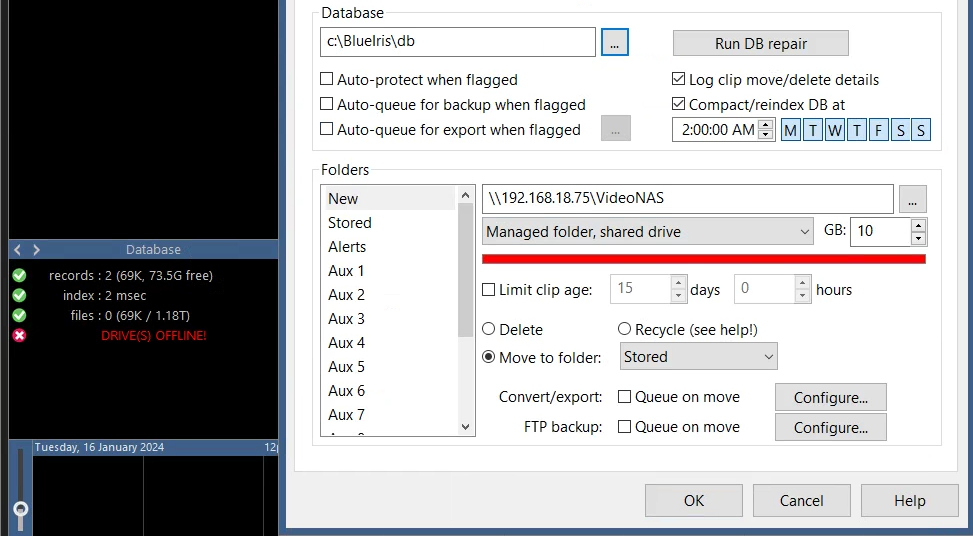
Here is what I have tried.
I pointed the storage location to a completely different share from a different server and received the same error, so it is not specific to my current share. Also, from Windows I can copy and create files on the share, so it is not a permissions issue related to Windows.
I then pointed the file path to a folder I created on the local desktop and recordings DID work properly. So that points to it being an issue with shares in general.
I also changed the dropdown in settings from managed Folder to unmanaged folder and that made no difference.
Finally here is the error that is given (error 5).
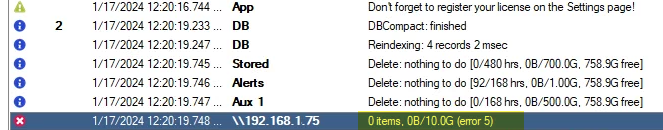
I am using version 5.8.4.3 x64 (1/14/24).
Any advice or help would be appreciated.
