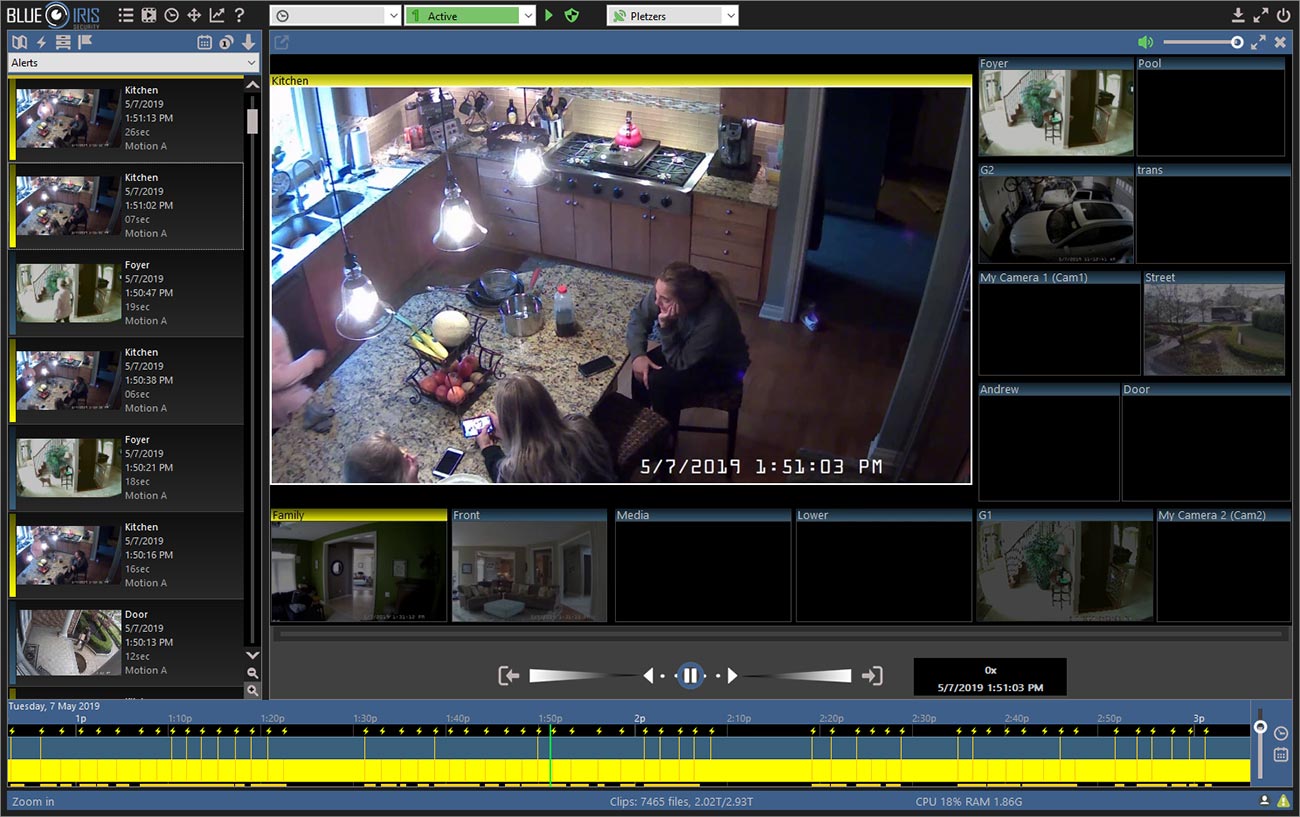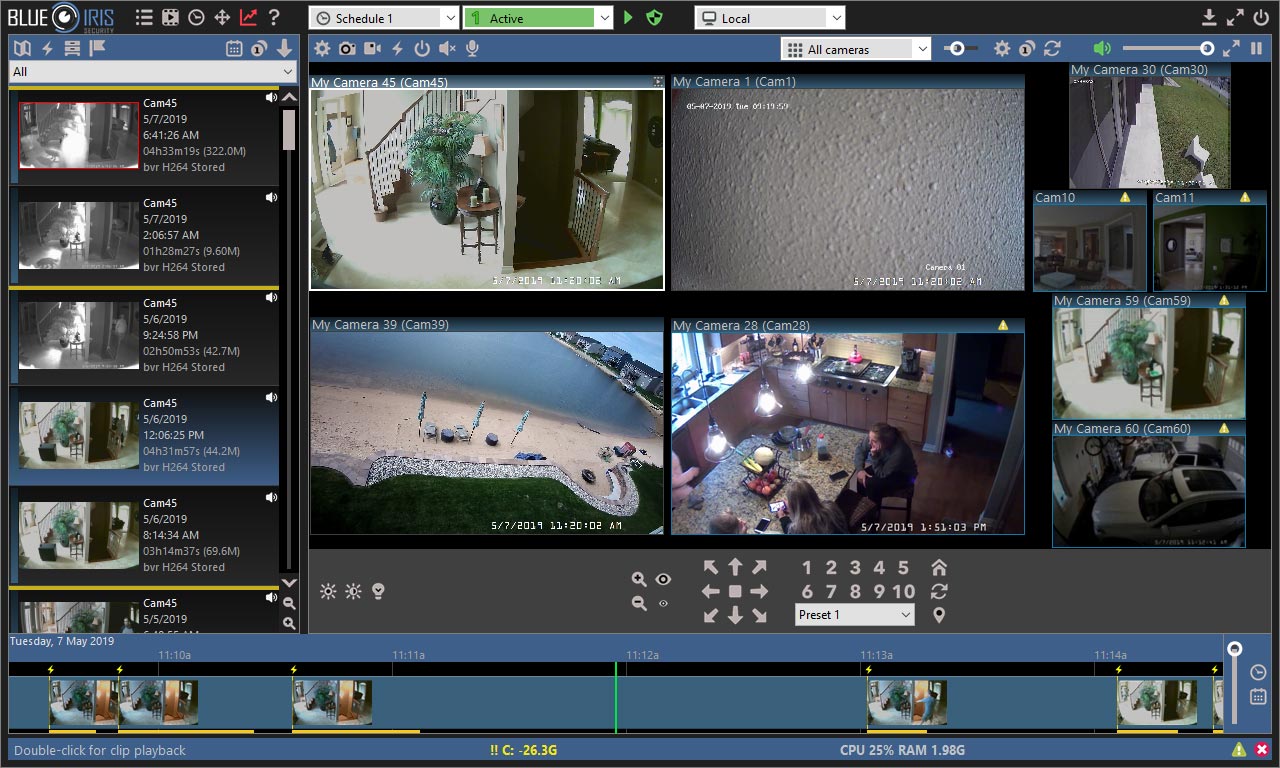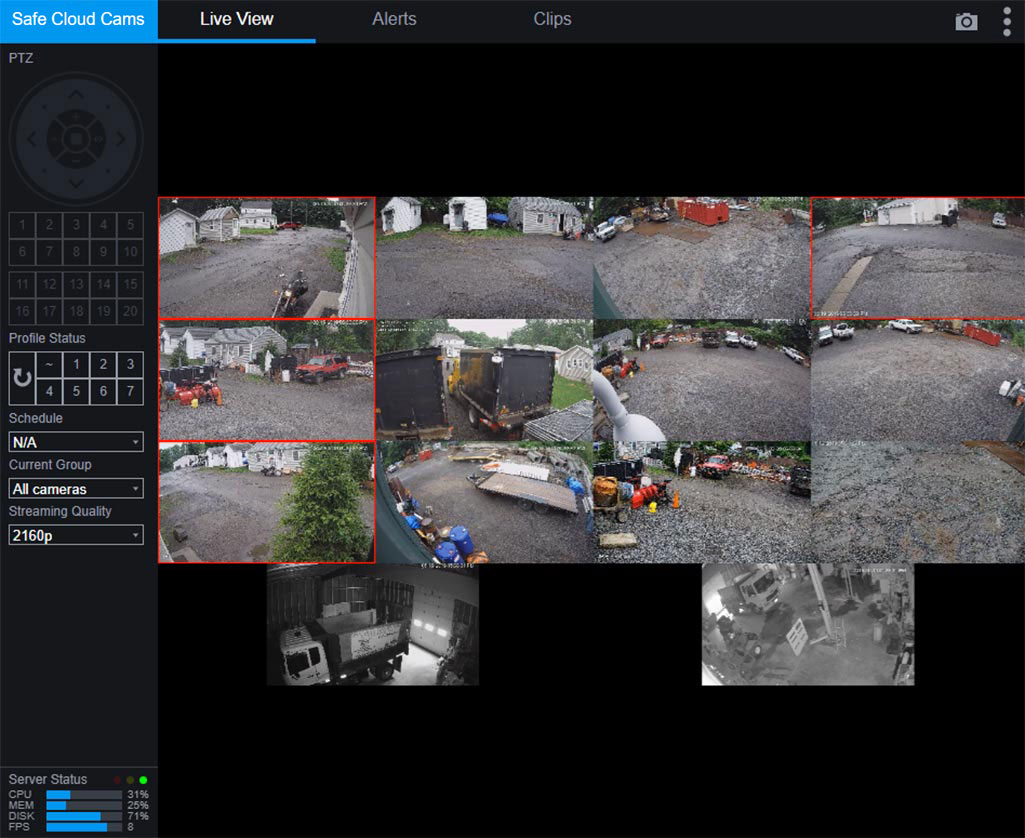Version 6
Version 5.9.9.99 is now the official release for all new installations. The version number will be bumped to 6.0.0.00 once a bit more work has been completed on the documentation. When upgrading from version 4 or 5 (only requiring active maintenance, no new license) you......